Ok
See your certificates
How do I see my current certificates?
Our business portal provides you with a full overview of all certificates as well as the possibility to check a certificate’s validity.
Step 1 - Go to the employee overview
To see the current certificates of an employee, navigate to the employee overview via the "Manage employees" button on your dashboard first.
Step 2 - Click the three dots to open the navigation window
Next, clicking the three grey dots on the right end of the employee's row will open up a new small navigation window.
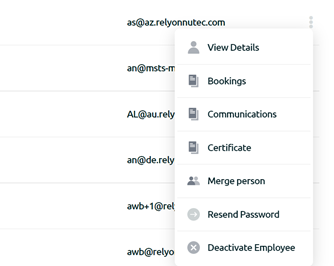
Step 3 - Click on “Certificate”
Next, click on "Certificate" and an overview of all certificates connected to this employee will be displayed.
Step 4 - View or download certificates
By clicking on the “view” button, you will have the possibility to view and/or download the certificate.
Checking a certificate's validity
This function allows you to check the validity of any hardcopy certificate that has been issued by RelyOn Nutec. To see if the certification is still valid, simply write down the number and the last name, and the portal will check for you if the certificate in question is still valid or not. However, be aware that this function was designed for hardcopy certificates, so it is not possible to see or download the certificate here.
Related topics: individual booking overview, assigning employees to courses